After taking some tips at a Houzz event last month (on the first day of my Internship with Kia) at Sofa.com, I thought it would be a great time to upload some of my own work onto Houzz to see how useful it could be to students. At the event, one of the Houzz team members spoke to us about using the site to gain maximum benefit. This included being active within the site, commenting on other peoples work and creating idea books in addition to uploading your own work.
What is great about the website, is that you don’t have to upload images of completed projects (which could be very difficult for students as the majority of our work is concept based). You are able to upload drawings, photos of spaces, before photos, and products. This means that we can create a portfolio online of our work where people can comment and save the images to their idea books.
Since I am now nearing the end of my Internship with only a week left (I’m so sad! Don’t want it to end) It seemed like an appropriate time to upload some images of things I have worked on during my Internship, and thought it would be a good idea to create a blog post about it to encourage students to upload there images onto the site also.
So here’s a Step by Step of how to add your work & why it’s so great:
Step 1: Sign up to the site… It’s so quick and easy, especially with Facebook.
Houzz (click here to open site in new tab)
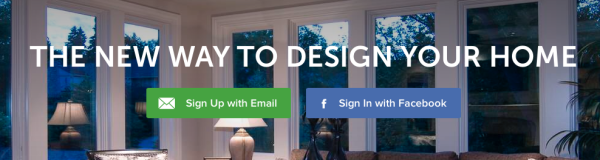
Found on Homepage of Houzz
Step 2: Make sure your profile is all up to date with relevant information/custom banner.
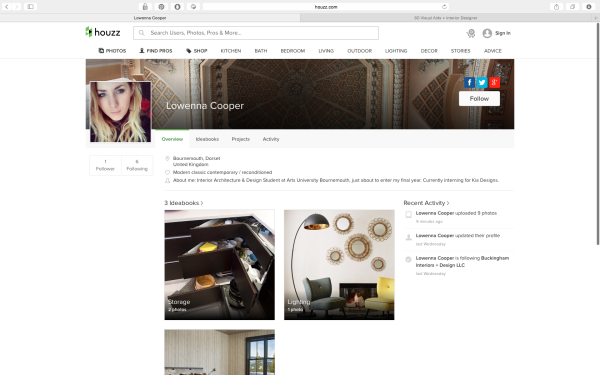
My profile as seen by Public
Step 3: Search something that interests you & Follow a few people/companies.
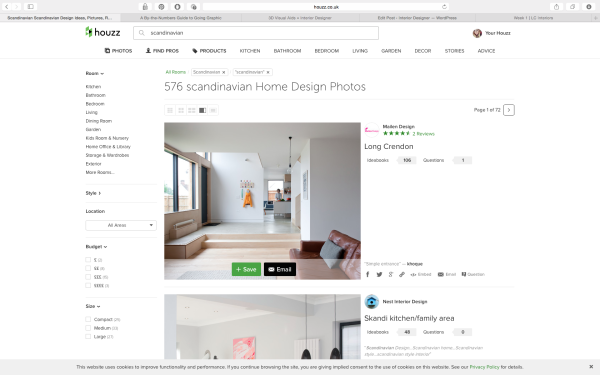
Search for ‘Scandinavian’
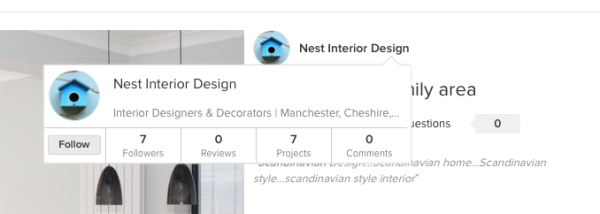
Nest Interior Design on Houzz (demonstrating follow option)
Step 4: Create a Project, Add correct info & Tags.
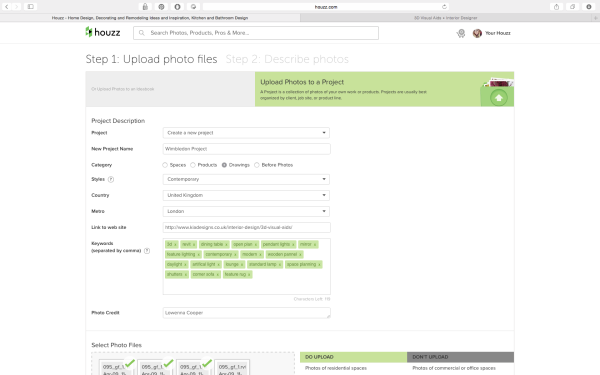
Upload Images to Houzz Process
Step 5: Drag & drop or use File browser to upload images.
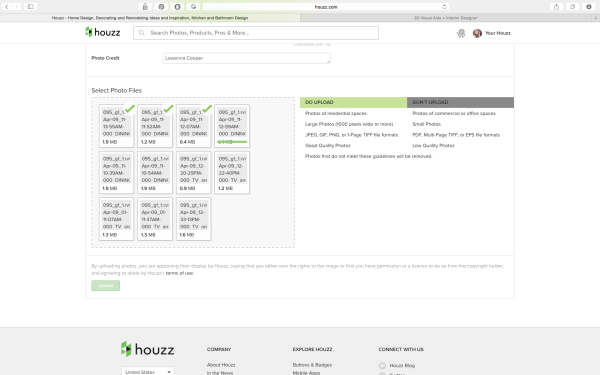
Step 6: Edit each image giving it an appropriate title & additional tags.
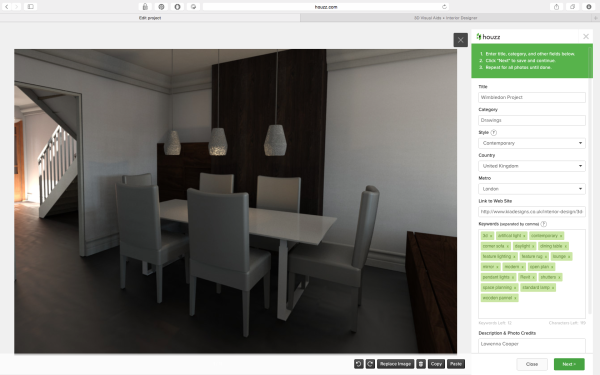
Step 7: Add project Description & Check all images are correct from thumbnails.
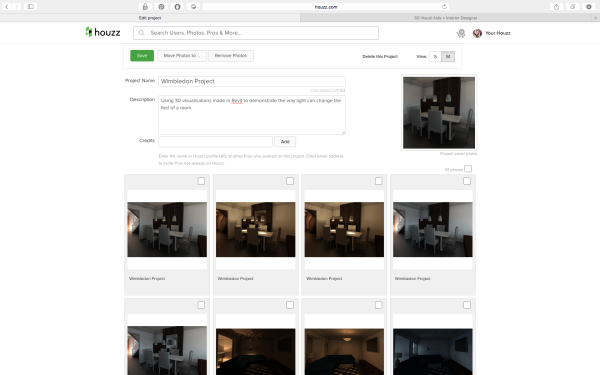
How public view your project… they can comment & save the image to their Ideabook.. you can also add a link to your website; in this case I have linked it back to the blog post which I wrote for Kia on the use of 3D Visualisations. This can be a great way to draw people to your website to view more of your work.
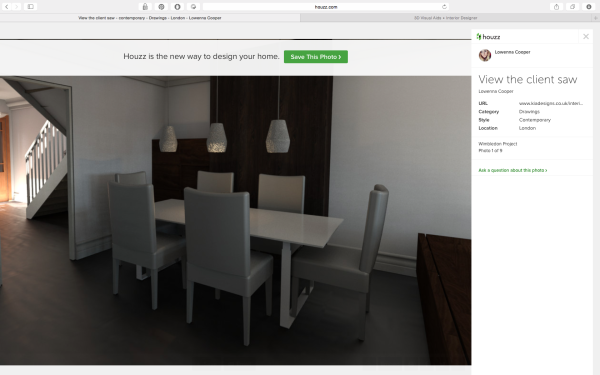
The more images you post, more more you’ll get recognised… tag products if you can, be specific with categorisation and get yourself recognised! Once you find yourself a job you can simply convert your acount to ‘Pro’ so you can get reviewed and generate business.
My Houzz Page: Lowenna Cooper
Kia Designs Page: Kia Designs

